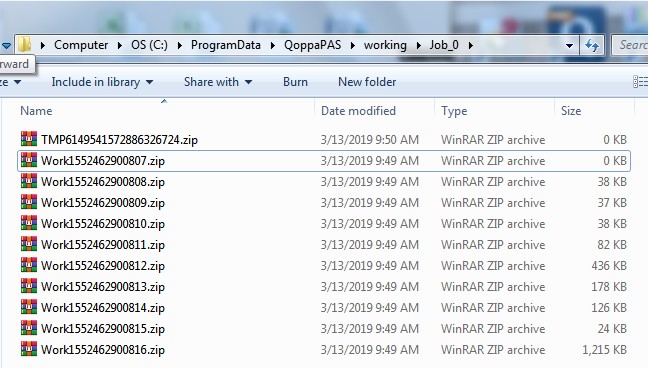Qoppa PDF Automation Server Workflow Module will keep files that are being processed in a working folder, so that the server can resume file processing after it is stopped and restarted. Sometimes, you might need to clear a file from the working folder for a given job. You can find the instructions below.
Working files are stored in C:\ProgramData\QoppaPAS\working in Windows and [inst folder]/working in Linux.
Once in there, there will be a separate folder for each job, i.e. Job_0, Job_1, etc.
If there are multiple files and you just want to delete one, you will need to unzip to find out which one it is, and delete the one.