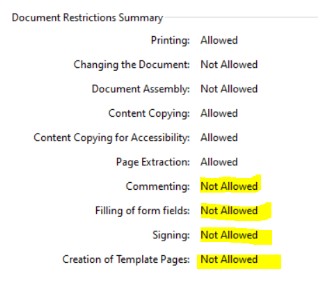Below is sample Java code showing how to lock a PDF document when applying a digital signature to it using jPDFSecure, Qoppa’s Java PDF Security SDK.
// load PDF document into jPDFSecure PDFSecure pdf = new PDFSecure("c:/test/test01.pdf", null); // add a signature field SignatureField signField = pdf.addSignatureField(0, "sign here", new Rectangle(72, 72, 144, 72)); // Create signature information SigningInformation signInfo = new SigningInformation("c:/test/test.pfx", "pass123", "alias01", "pass123"); // set the flag to lock the document signInfo.setLockDocument(true); // sign the PDF pdf.signDocument(signField, signInfo); // save the signed PDF pdf.saveDocument("c:/test/test01-signed.pdf"); |
This will set the “P” entry in the signature field lock dictionary to 1 and the “Action” entry to “All”, meaning all fields will be locked.
When the signature lock is present there are 4 permissions that are being restricted / disabled in addition to the 2 you get with an unlocked signature (Document Assembly & Changing the Document): Commenting, Filling of Form Fields, Signing, Creation of Template Page.