This is the structure of QPDFSamplesViewer a sample project using qoppapdf.zip, Android Qoppa’s PDF toolkit, within Android Studio.
Download qpdftoolkit.zip (containing qoppapdf.jar, libs and assets folder)
Downnload qPDF_Samples_Viewer.zip
Make sure that the libs folder, jniLibs folder and the assets folder are in the correct location so that they are available as resources.
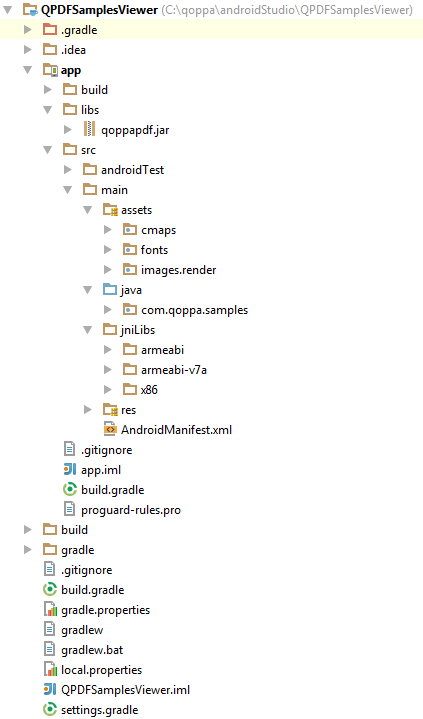
Make sure to add the jniLibs folder path to the sourceSets in the build.gradle. If your app is not copying the jnilibs folder properly during build process, try to manually recreate the folder.
