LiveCycle XFA forms are complex and uncommon PDF forms that are designed to be rendered dynamically from the drawing and layout information present in the XFA definition. This kind of forms are not widely supported and only a couple of vendors are able to render them.
XFA Forms were deprecated in PDF 2.0
Adobe has moved away from dynamic XFA forms and they have not added any support for them on mobile (Android, IOS). In the latest version of Adobe Acrobat Pro DC, the form designer does not support these type of forms and the LiveCycle Designer needs to be purchased it separately. There are very few PDF viewers that support XFA Dynamic Forms, one can count them on the fingers of one hand.
Supported in Qoppa’s Library Products: Importing and Exporting Form Field Data from / to LiveCycle Dynamic Forms
jPDFFields and jPDFProcess can import and export data in XDP format from Dynamic Livecycle forms.
- Form Field data can be imported from an XDP file into in a Dynamic Livecyle Form and the form can be saved
- Form Field data can be exported from a form into an XDP file
Unsupported in Qoppa’s PDF Library Products: Rendering for Livecycle Dynamic Forms
Dynamic LiveCycle Forms can not be rendered in any of Qoppa’s libraries and components (jPDFImages, jPDFPrint, jPDFViewer, jPDFNotes, jPDFEditor). Qoppa will not be adding support for LiveCycle XFA forms rendering as they are being discontinued.
Qoppa’s products can render and fill interactively the following interactive forms: Acroforms and Acroforms with static XFA.
When opening a dynamic Livecycle XFA Form, Qoppa’s products will output the following error:
Unable to open document as it is a LiveCycle Dynamic XFA form
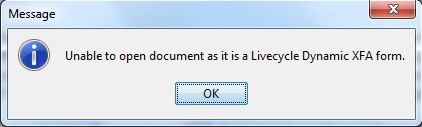
In earlier versions, our libraries and components displayed a fall-back page reading:
Please wait…
If this message is not eventually replaced by the proper contents of the document, your PDF viewer may not be able to display this type of document.
You can upgrade to the latest version of Adobe Reader for Windows®, Mac, or Linux® by visiting http://www.adobe.com/go/reader_download.
Workaround for Dynamic XFA Forms
The only workaround is to convert the Dynamic XFA form into a static XFA form. To do so, open the dynamic XFA form in Livecycle Form Designer and save it as “Static Form”. The static form will be able to open in Qoppa’s PDF library products as well as most PDF viewers.
