Q: Is it possible to customize the size of the icons (to make them smaller or larger) in Qoppa’s PDF components?
A: Yes, Qoppa’s components ship with 4 different icons sizes: small, medium, large and extra large.
Here is a sample code showing how to adjust the size of the component’s icons:
// call this before instantiating the viewer or notes bean IconSettings.setStandardIconSize(IconSettings.MEDIUM); /* The possible values are: IconSettings.SMALL: 16x16 icons except where noted in the icons readme.txt IconSettings.MEDIUM: 24x24 icons except where noted in the icons readme.txt (the default value) IconSettings.LARGE: 32x32 icons except where noted in the icons readme.txt IconSettings.XLARGE: 48x48 icons except where noted in the icons readme.txt */ PDFNotesBean = new PDFNotesBean(); |
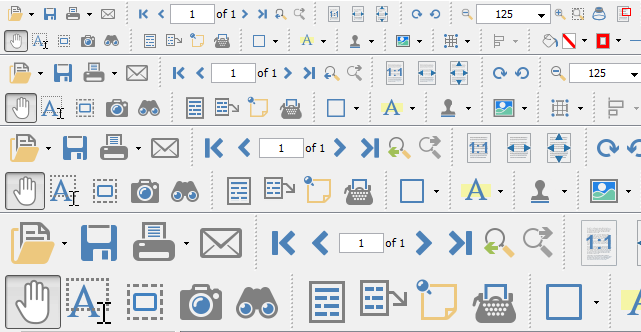
Save and Restore the Settings Across Sessions
// export user icon settings String userIconSettings = com.qoppa.pdfViewer.IconSettings.toXMLString(); // next session, import user icon settings com.qoppa.pdfViewer.IconSettings.setFromXML(userIconSettings); |
