Qoppa’s PDF viewing components (jPDFEditor, jPDFNotes, jPDFViewer) feature a Touch Mode that makes editing and annotating PDF documents more friendly on touch screen enabled laptops, PCs and tablets such as the Windows Surface Pro, Dell Venue 11, or Lenovo Yoga 3 Pro. This feature was added in v2016R1.
What are the Touch Mode Features?
- Enlarged resize handles on annotations and form fields for easier control
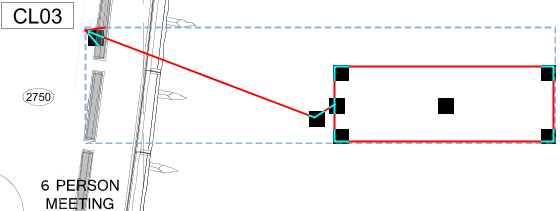
- New large and extra large icon sizes for easier viewing on high resolution displays. It is possible to customize the preferred icon size.
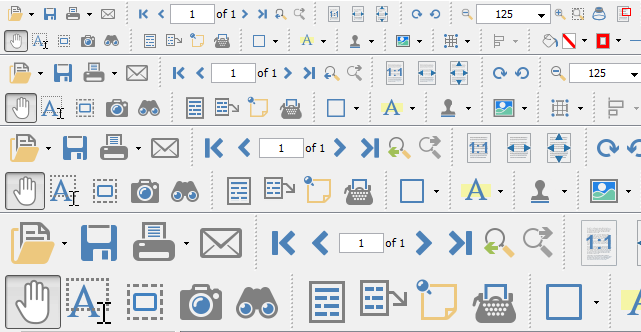
- Enlarged fonts and rows in comments and thumbnail panes
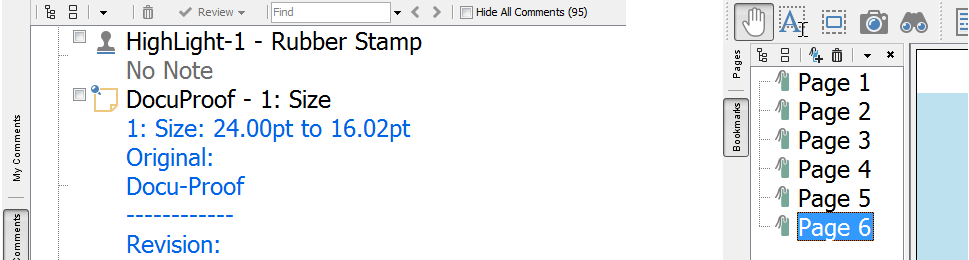
- Touch mode button for easy switching between mode

- Mini toolbar during object selection for quick access to delete & show propertie

- Touch Navigation Buttons for previous and next page directly on the page
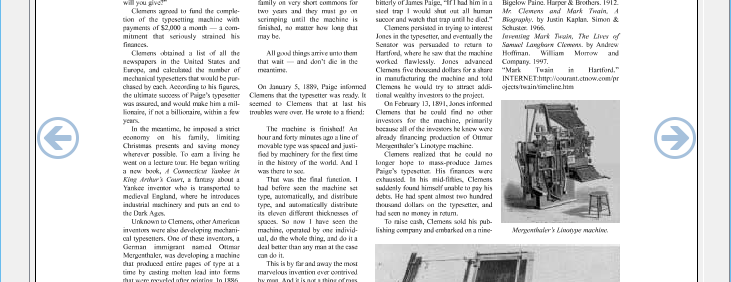
Try Touch Mode In Action!
Touch mode is available for demonstration in Qoppa’s PDF components Sample / Demo Applications (available for download on Qoppa’s website) by going to View on the menu bar then selecting Touch Mode.
Enable Touch Mode
To enable touch mode within your application, make the following call:
pdfViewerBean.setTouchEnabled(true) |
