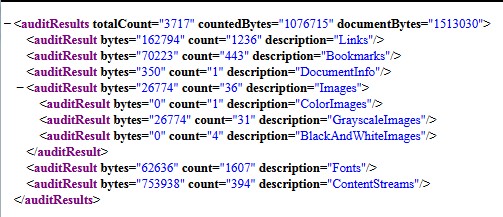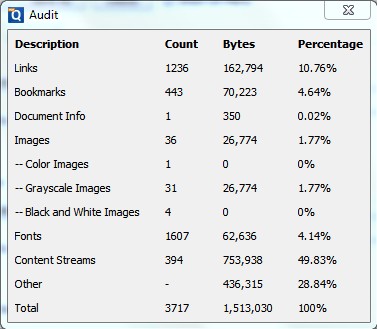Before optimizing a PDF file, it can be useful to audit the PDF to identify what objects are present in the PDF (such as images, fonts, document info, bookmarks, links, content streams, etc…) and what significant is their size in the document. In v2017R1, jPDFOptimizer added an audit function to do just this.
// Load a document PDFOptimizer pdfOptimize = new PDFOptimizer("C:\\test\\myfile.pdf", null); // Audit the document AuditResults auditResults = pdfOptimize.audit(); // Write the audit results to a file FileOutputStream auditOut = new FileOutputStream("C:\\test\\myfile_audit.xml"); auditResults.writeXml(auditOut); auditOut.flush(); auditOut.close(); |
Here is a sample xml audit results output: