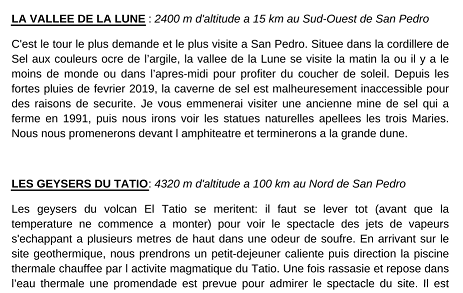Q: When I’m converting Microsoft Word/Excel files to PDF using PDF Automation Server on Linux, it contains some invalid characters. How can I solve this issue?
A: This issue happens when PDF Automation Server is not able to find a matching font used in the original document and uses the defined fallback font as backup. Some of the characters present in the original font might be missing in the fallback font. This will lead to some character being displayed using the undefined glyph.
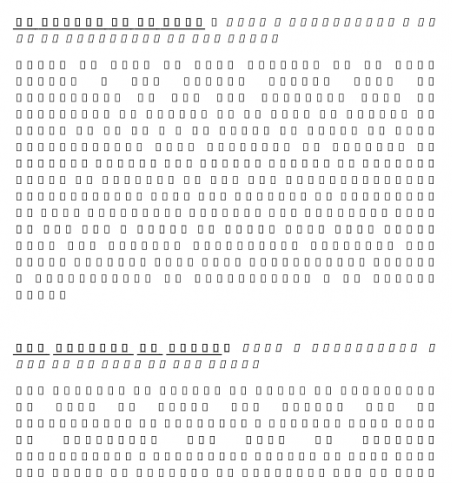
Workaround 1
A workaround for this issue is to change to use Qoppa’s packaged DroidSansFallback font which is a very complete font containing lots and lots of characters.
Change your font preferences when converting from Word to PDF and Excel to PDF under Preferences -> Office Conversion
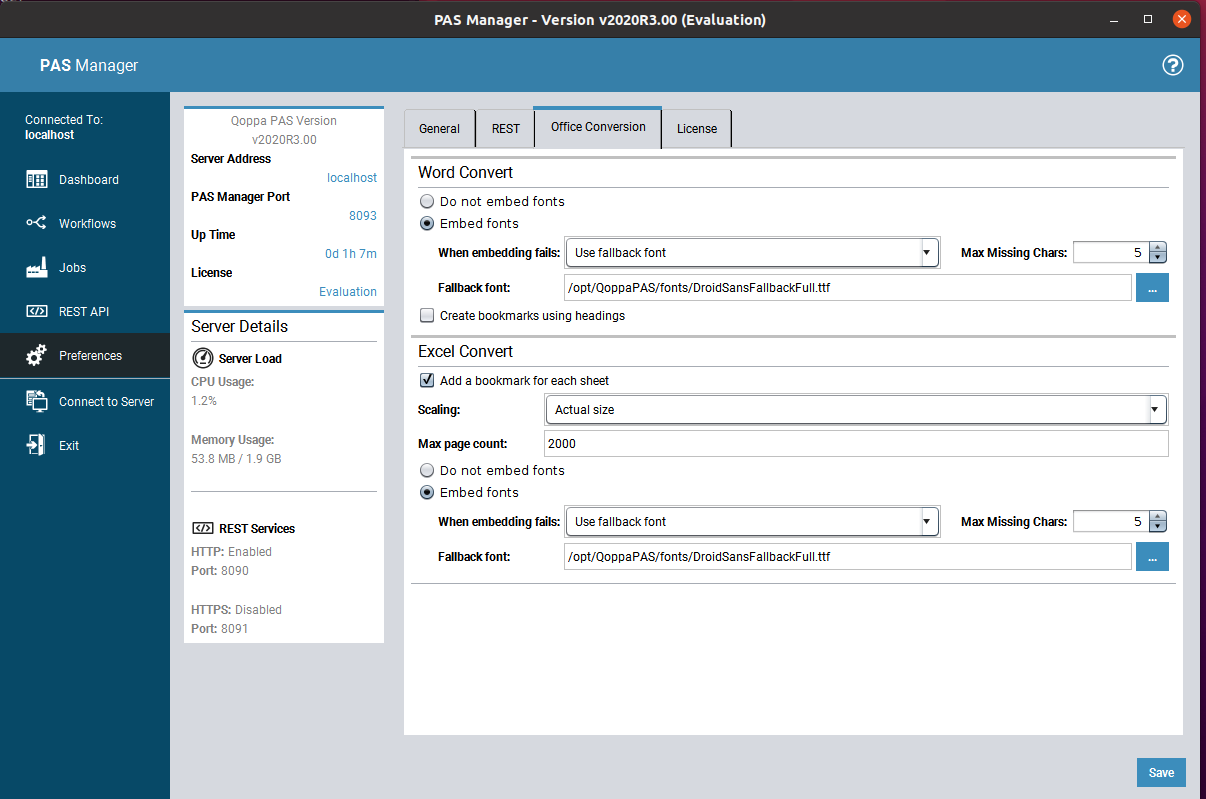
Workaround 2
Another workaround is to install the original font on your Linux machine on which PDF Automation Server is running so PAS can use this font during the conversion.