This knowledge base entry explains:
- What a zero footprint HTML5 PDF viewer is
- What the advantage of converting from PDF to SVG are in order to publish PDFs
- How you can use Qoppa’s jPDFWeb, a Java library to convert PDFs to SVG to create such a viewer
Zero Footprint PDF Viewer
Zero footprint is used to describe a web viewer that can render documents with zero-plugin – no ocx, no dll, no java plugin, no certificate needed – and the main advantage of this, is that it can render documents regardless of the browser (Chrome, Mozilla Firefox, IE, Safari, Opera…), the operating system (Windows, Mac OSX, iOS, Linux, Android), or the device (computer, laptop, smart phone, tablet) used.
The typical workflow for a zero footprint HTML5 PDF viewer is the following:
- A request comes in from the client to render a PDF document
- the PDF document is converted on the fly to SVG on the server-side (where documents are usually stored)
- the document is then served dynamically, as HTML, to the browser / client.
What is SVG?
SVG stands for Scalable Vector Graphics. It is an XML-based, open format developed by the World Wide Web Consortium since 1999. SVG is being used to render content (text and images) with accuracy on the web, content that can be zoomed without any degradation and that will render well on all screens. SVG is supported by HTML5 which allows SVG elements to be embedded directly into HTML pages.
Why Convert from PDF to SVG?
PDF is the number one electronic document format for publishing but PDF rendering is not natively supported by web browsers, so websites and web applications require plugins and custom viewers in order to display PDF documents in the web. .
The conversion from PDF to SVG is high quality because PDF and SVG are both scalable vector formats and it is possible to directly convert almost all drawing commands from PDF to SVG including text, images, shapes, various masks and transparency, etc…
And since SVG is supported by all browsers, converting PDF documents to SVG is a good alternative for applications or websites needing to display PDF documents to users on all platforms: desktops, laptops or mobile devices.
Why Java On The Server?
Java is the de facto programming language for web servers and J2EE servers, including Tomcat, Jetty, JBoss, Weblogic, Websphere, Glassfish are among the most popular application servers. As a 100% Java library, jPDFWeb can be run in a Java Servlet within any J2EE container on Windows, Linux or Unix. It does not require any JNI bridge, it’s pure Java, can be directly integrated in your J2EE servers, and has no issues with stability, portability or performance.
Server Side Setup & Deployment
PDF documents are converted on the server side by a Java servlet then served to an HTML client browser in HTML format.
Read our other knowledge base entry for technical details on how to configure your application server to create a zero footprint HTML5 PDF Viewer.
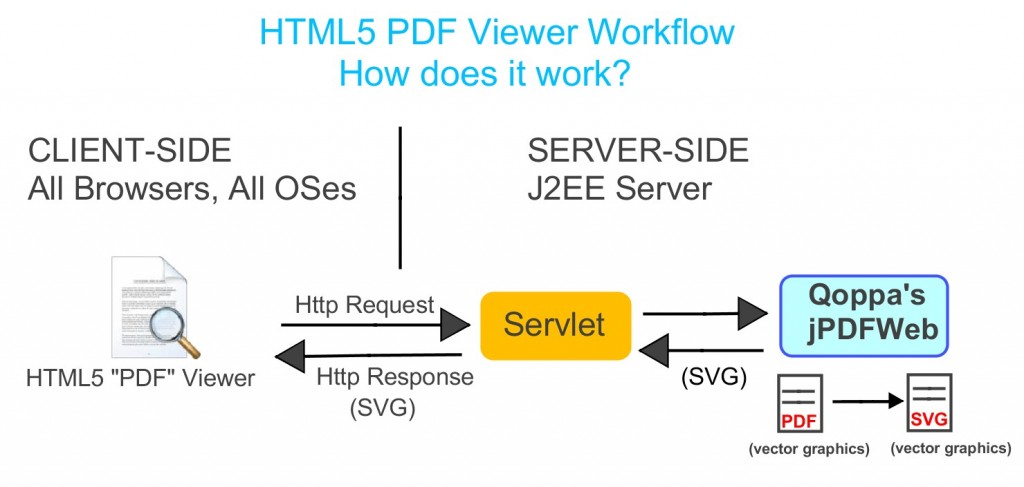
This deployment is using Qoppa’s jPDFWeb library.
Try Qoppa’s PDF HTML5 Viewer Now!

Try Our live HTML5 PDF Viewer Demo!
Qoppa offers a Superior PDF Viewing Technology
jPDFWeb, Qoppa’s new Java PDF to SVG converter library, is based on Qoppa Software’s robust Java PDF parsing and rendering technology, which has been developed and refined over the last 12 years. We believe it is the best PDF rendering technology for the web.
Qoppa’s Other PDF Viewers
You may also be interested in Qoppa’s other PDF viewers.
Qoppa HTML5 PDF Markup Module
Qoppa’ s PDF Automation Server comes packaged with a Web PDF Markup Module that allows to view and markup PDF documents with annotations and comments, fill forms, redact, sign, etc…
HTML5 PDF Markup Module
Qoppa’s Java Swing PDF Viewers / Annotators / Form Fillers
Qoppa Software has 3 PDF components, Java-based, that render PDF documents directly (without converting them to SVG) and can be integrated into Java applications to view, annotate, sign, fill form and edit PDF documents.
- jPDFViewer – View PDFs
- jPDFNotes – View, Annotate, Sign and Fill PDF Forms
- jPDFEditor – Viewer, Annotate, Sign, Fill PDF Forms, Edit and Redact PDFs
Qoppa’s End-User Desktop Tool
Qoppa also has a powerful, easy to use end-user PDF editing tool called PDF Studio which works on Windows, Mac and Linux.
Feedback
Send us your questions or feedback at info@qoppa.com.
